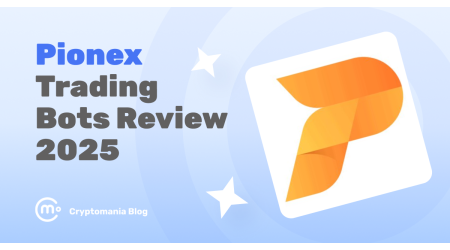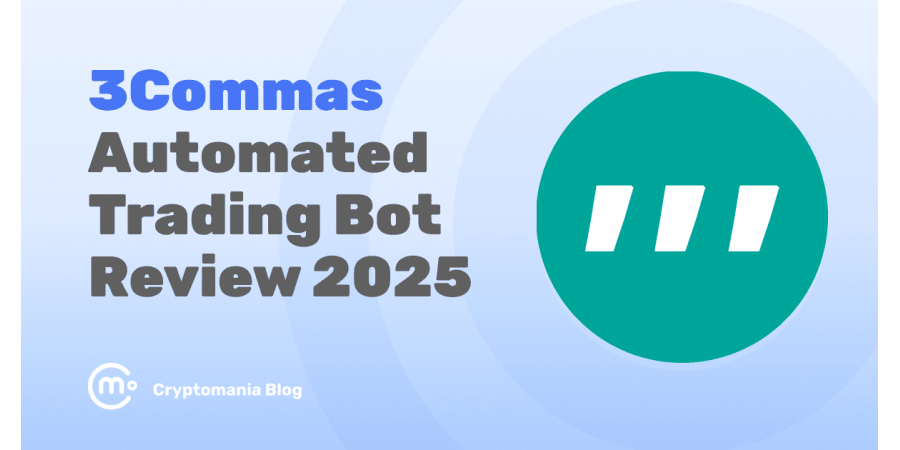
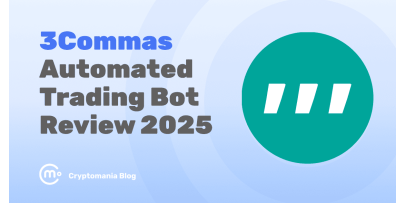
Want to automate your crypto trades while you sleep? Looking for the best AI crypto trading bot? 3Commas promises exactly that, and more.
In this 3Commas review, we’re going to walk you through everything you need to know about 3Commas:
- What it is
- How to use it with Binance and other exchanges
- Which types of bots you can use
- How it stacks up against Cryptohopper
- Whether it’s safe
- And if it’s actually worth your money
Let’s dive in!
What is 3Commas?
At its core, 3Commas is a cloud-based trading platform that connects to your exchanges, like Binance, Coinbase, KuCoin, and more. It lets you trade smarter using automation tools and AI-powered bots.
Instead of logging in and out of multiple apps, juggling tabs, and placing manual orders, 3Commas is a place where you can do all of it. You control everything from a clean, user-friendly dashboard.
It launched in 2017, and as of 2025, it has:
- Over 1 million users
- More than $400 billion in lifetime trading volume
- A growing marketplace of pre-built strategies and copyable bots
You don’t have to be a trading expert to start. 3Commas is designed for different trader profiles: from full on crypto day traders to “set it and forget it” types.
Here’s the real advantage: Without 3Commas, you’d be manually placing trades on 3–5 different exchanges, setting up spreadsheets to track performance, and scrambling to react when the market moves at 3 AM. With 3Commas, you can automate all of that.
Key features of 3Commas
Let’s take a tour through what 3Commas actually offers.
Automated trading bots
This is the heart of 3Commas. And it’s the main reason people use it.
You can choose from three types of bots, depending on your style and experience:
1. DCA bot (dollar-cost averaging)
This is the “set it and forget it” bot.
Instead of throwing all your money into a coin at once, the DCA bot breaks it up into smaller buys over time.
- Use case: You want to accumulate ETH during a market dip. The DCA bot buys gradually, and you get a better average entry price.
- Great for: Beginners who don’t want to time the market.
- Tip: Start with conservative settings and test it in demo mode first.
2. GRID Bot
This bot places a series of buy and sell orders at different price levels, forming a “grid.” It profits from market volatility by buying low and selling high over and over.
- Use case: Bitcoin is bouncing between $58k and $63k — GRID bot keeps catching every up and down.
- Great for: Sideways markets.
- Tip: Set realistic grid spacing to avoid overtrading.
3. Signal Bot
This one reacts to signals. You can link it to TradingView alerts, technical indicators, or even custom scripts. When a signal hits, the bot buys or sells.
- Use case: You’ve got a TradingView script that signals when RSI hits 70. Your bot buys or sells automatically when that happens.
- Great for: More advanced users who love indicators.
- Tip: Always backtest before going live.
Copy trading & marketplace
If you’re not ready to build your own bot, there are options.
The 3Commas Marketplace lets you browse, test, and copy bots created by other users. Many of these bots come with detailed stats, such as:
- Profit %
- Drawdown
- Risk levels
- Reviews
It’s like a bot “app store”, and we do appreciate it for what it is.
But be careful. Just because a bot did well last month doesn’t mean it’ll crush it next month. Always test it in demo mode before using real money.
Smart trade & manual tools
Even if you prefer manual trading, 3Commas has something to offer.
The Smart Trade terminal gives you access to pro-level tools like:
- Simultaneous Take Profit and Stop Loss
- Trailing Stop-Loss — so you can lock in gains as prices rise
- Multi-target orders
- One-click trade reversals
- Real-time portfolio tracking
Let’s take a look at an example: You buy BTC at $60k. You want to take profit at $66k but also limit your risk at $58k. On some exchanges, you can’t do that in one trade. With Smart Trade, you can.
Supported exchanges & API integration
3Commas connects to 15 major crypto exchanges, including:
And more.
You link your accounts using API keys, which are read-only or trade-only (no withdrawal access). That means 3Commas can place trades, but it can’t touch your funds.
Think of it like giving your assistant permission to shop for you, but not to touch your wallet.
Mobile app
3Commas also has a mobile app (iOS + Android) that lets you:
- Create bots
- Check balances
- Monitor active trades
- Pause or edit bots on the fly
Ratings are solid across the board:
- ⭐ 4.6 on Google Play
- ⭐ 4.7 on App Store
We should mention that, at the time of writing this review, the 3Commas Android app is currently unavailable. They say, and we’re quoting here:
“We are not leaving Google Play. The Android app is temporarily unavailable while we migrate to a new store listing, and it will return soon.”
It’s a slightly unusual situation, but there’s no reason to believe they won’t be back on Google Play in the near future.
Who is 3Commas best for?
3Commas offers a lot, but it’s not for everyone. Here’s who it works best for:
Beginners
If you’re just getting into crypto trading, 3Commas gives you a safe space to test and learn. Start with demo mode, copy pre-built bots, and explore without risking real money.
The interface might feel intimidating at first, but the learning curve is totally manageable, especially if you stick with simple DCA bots. And that’s exactly what we’d recommend for beginners.
Busy professionals
Not everyone has time to sit at charts all day, or even wants to.
If you’re juggling a day job, a family, or multiple side hustles, 3Commas can automate your crypto plan. With Smart Trade and bots, you can literally trade while you’re in meetings or asleep.
Intermediate traders
If you already know how to read charts, use indicators, or follow signals, 3Commas helps you scale.
You can build custom bots that match your technical setups and backtest them. The Signal bot especially is great for traders who love TradingView alerts or external signals.
3Commas price: how much does it cost?
3Commas price isn’t exactly the lowest. But it’s also not the most expensive on the market.
Let’s break down the 3Commas price structure in plain English:
| Plan | Price | What You Get |
| Free | $0 |
|
| Pro | $37/month (yearly) or $49/monthly |
|
| Expert | $59/month (yearly) or $79/monthly |
|
Every new user gets a 14-day Pro trial. During those 14 days, you can try out the features of the Pro plan.
Also, apart from the monthly and yearly payment schedule, there’s also the biennial option (2-year subscription). It’s an extra 14% cheaper than the yearly version.
Compared to Cryptohopper ($29/month, the cheapest paid plan, paid monthly), 3Commas is pricier. But you get a deeper toolkit, especially when it comes to manual trading and bot customization.
How to use 3Commas (step-by-step)
It’s not that tricky to get set up and learn how to use 3Commas. Here’s how to set up a 3Commas bot in under 10 minutes.
Step 1: Sign up
Go to 3commas.io and hit Sign Up.
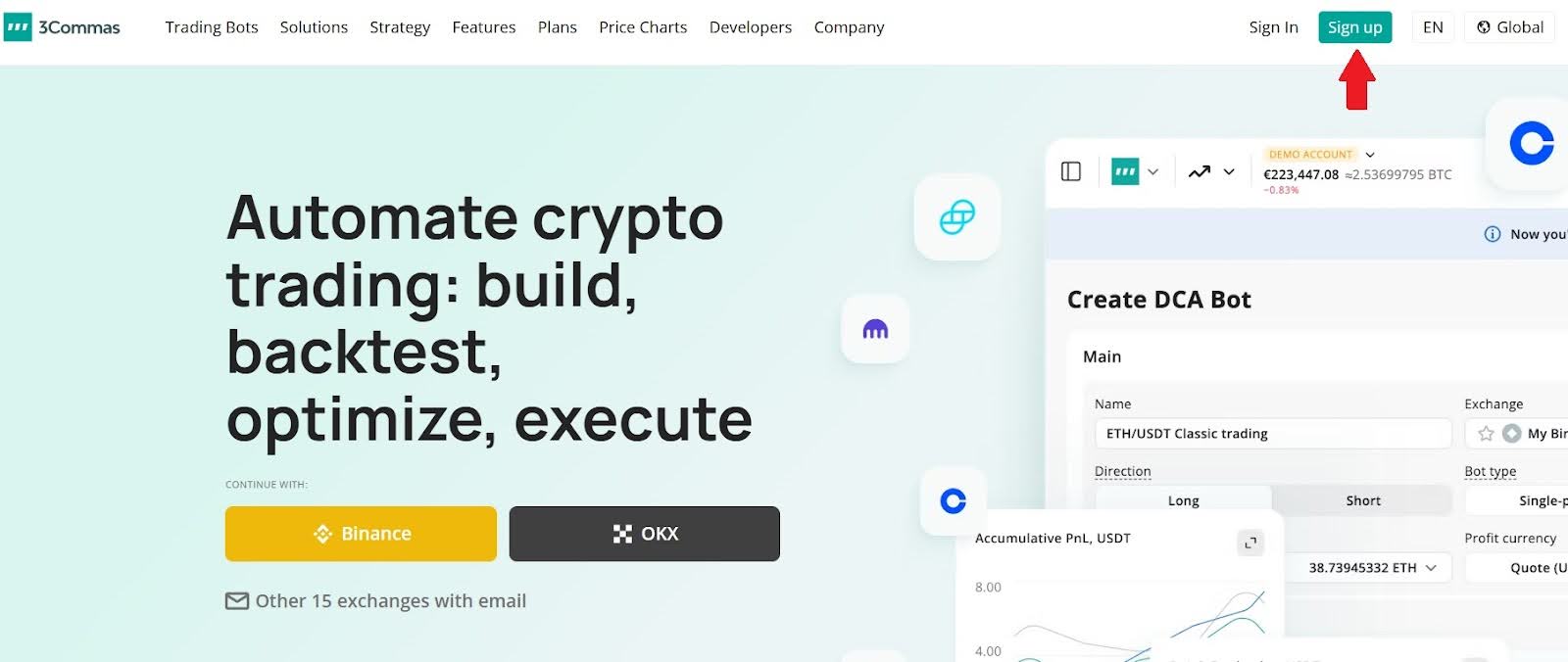
You can use any of these:
- Your email + password
- Apple ID
- Meta (Facebook)
- Binance or OKX account
Step 2: Connect your exchange
You can do this either immediately after signing up, or once inside your dashboard:
1. Head to Dashboard
2. Click Connect
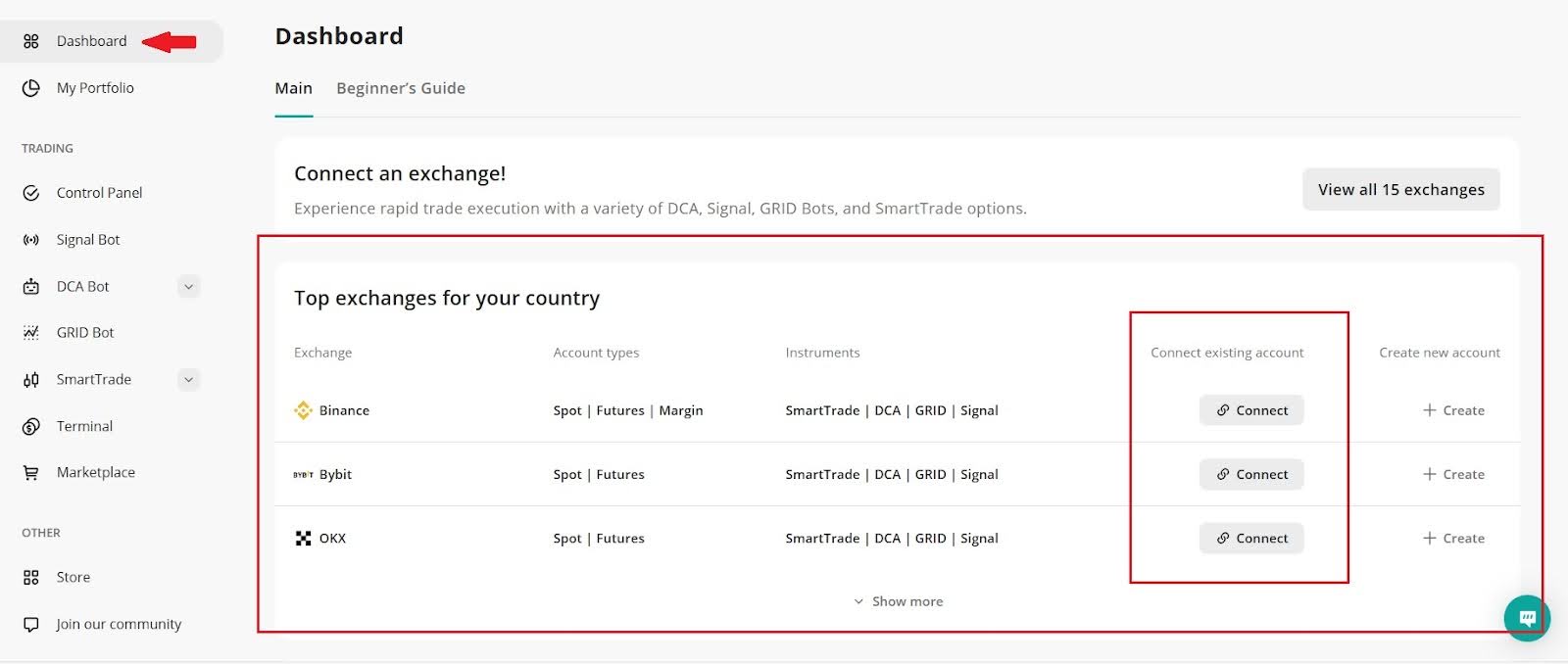
3. Choose your exchange (e.g., Binance)
4. Paste your API Key + Secret
Boom, you’re synced. Your exchange balances and trading pairs will now show inside 3Commas.
Step 3: Create a bot
Let’s start with a basic DCA bot:
1. Click on DCA Bot
2. Choose your exchange + trading pair (like BTC/USDT)
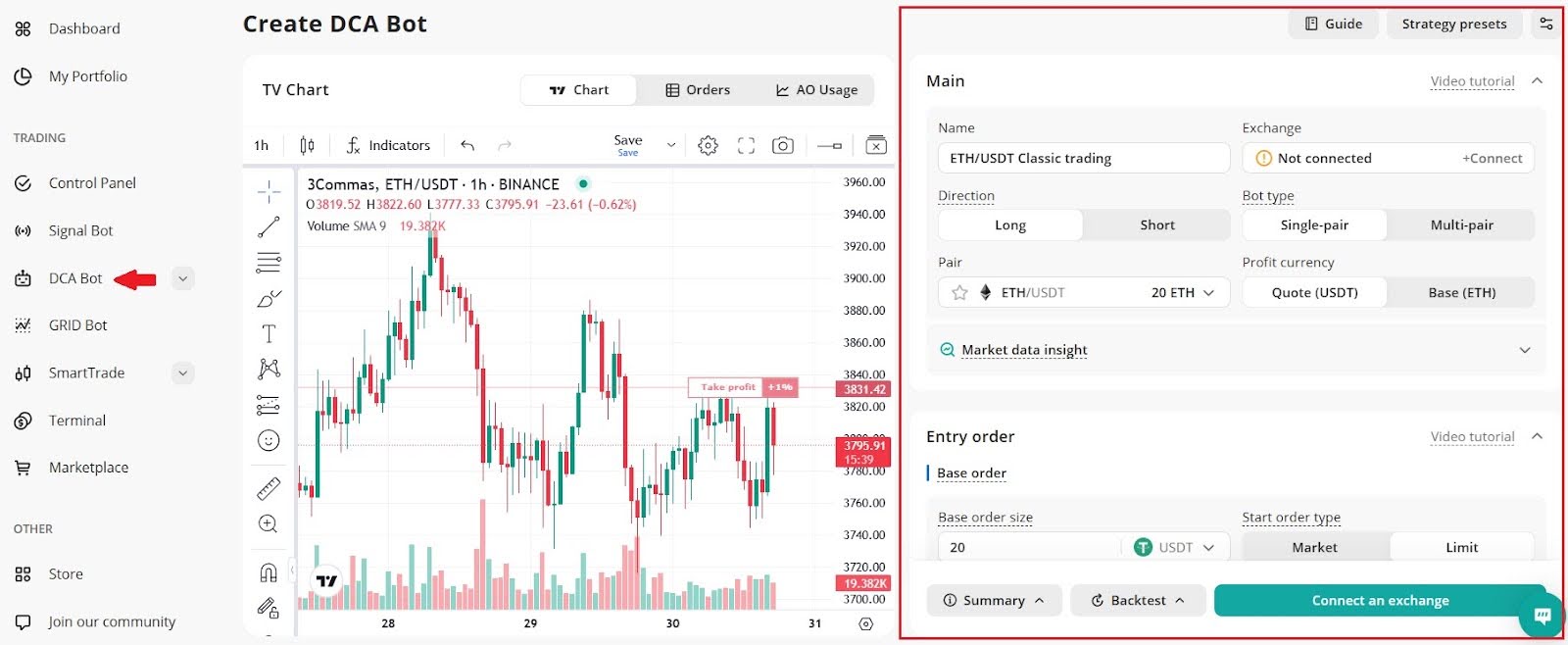
3. Pick a strategy (long or short), safety orders, take-profit %, and entry conditions
4. Hit Start
Done! Your bot is now watching the market and waiting to strike.
Step 4: Try Smart Trade
Want to place a manual trade with auto TP/SL and trailing stop?
- Go to Smart Trade, located below where you clicked DCA Bot
- Choose your pair and position
- Set your targets + stops
- Hit Execute
Troubleshooting tip
Is your bot not placing trades?
Check if:
- Your API permissions are set to “Trade”
- Your bot has enough balance allocated
- You didn’t set overly narrow or unreachable entry rules
3Commas will flag issues in the bot log. It’s always worth checking.
Is 3Commas safe to use?
Let’s talk about arguably the most important aspect: security.
In late 2022, 3Commas experienced a serious API leak that exposed thousands of users’ exchange keys. These were misused by attackers to place unauthorized trades. A smaller breach happened again in 2023.
Naturally, this shook user trust, as it should.
Since then, 3Commas has taken steps to improve platform security:
- Added Cloudflare protection and DDoS shielding
- Enforced 2FA login security by default
- Made password resets auto-revoke all exchange connections
- Improved monitoring and auditing systems behind the scenes
- Published public transparency updates after the incident
We also need to make it clear: 3Commas can’t withdraw your money. Your funds stay on your exchange. Even if someone steals your API key, they can’t transfer coins out, unless you manually gave full permissions (which you shouldn’t).
Security checklist for users
Here’s how to stay safe while using 3Commas:
- Enable 2FA for both 3Commas and your exchange accounts
- Use “Trade-only” API keys, and never enable withdrawals
- Rotate your keys every few months
- Don’t reuse passwords across platforms
- Use demo mode to experiment before risking real funds
3Commas isn’t perfect. But if you follow good security practices, it’s a reliable platform that’s trusted by thousands of traders in 2025.
Pros & cons of 3Commas
Let’s sum up the good and the not-so-good:
Pros
- Supports 20+ exchanges
- Powerful bot automation (DCA, Grid, Signal)
- Copy-trading marketplace
- Smart Trade tools for manual traders
- Mobile app is fast and reliable
- No KYC required
- Strong support and community
- Free trial included
Cons
- Can be overwhelming at first
- Free plan is limited
- Higher price than some competitors
- The free trial requires payment information
- History of security issues
What real users are saying
On Trustpilot, 3Commas has a 4.5 rating with just under 2k reviews.
Here are some of the reviews:
- “It’s been a good experience using 3commas, kudos to them for such an excellent service”
- “Easy to use and very safe, I recommend it.”
- “3Commas is great, but sometimes it makes some unreasonable errors. Also, even when I participate in feedback, it keeps popping up again and again. My all-over experience has been very good so far. Thank you.”
- “I appreciate the opportunity to build my own bot, basic features work.But trailing is not triggered properly and support is not very responsive. They only ask the details and say “the issue is escalated further” with no feedback or results Looking for another option”
Many users love the power and flexibility. But the onboarding curve can be steep, and some users have been unhappy with their support.
3Commas VS Cryptohopper: side-by-side comparison
Let’s take a look at the 3Commas vs Cryptohopper comparison, two of the biggest competitors in the automated crypto trading bots market:
| Feature | 3Commas | Cryptohopper |
| Starting price | $49/month (Pro plan, monthly payments) | $29/month (Explorer plan, monthly payments) |
| Learning curve | Moderate to steep | Beginner-friendly |
| AI strategy builder | Limited | Yes (Algorithm Intelligence) |
| Smart trade terminal | Full-featured | Basic |
| Grid bots | Yes | No native Grid bot |
| Exchange support | 15 exchanges | 15 exchanges |
| Copy trading | Yes | Yes |
| Security history | Past breaches (2022–2023) | No major issues |
Are you a total beginner? Try Cryptohopper. You can find more info in our in-depth Cryptohopper review.
Do you want more power and flexibility? Go with 3Commas.
Some traders even use both. They test on one and scale on the other.
Tips to get the most out of 3Commas
Here’s how to avoid rookie mistakes and set yourself up for success:
- Start with demo mode before going live
- Use simple DCA bots first
- Don’t copy bots blindly — test them
- Set up alerts to monitor bot activity
- Join the 3Commas Discord or Telegram for help and updates
- Schedule a monthly checkup on your bots and strategy
- Always use 2FA and trade-only API keys
Bots are tools. They’re only as smart and useful as the strategy behind them.
Final verdict: Is 3Commas worth it?
After this 3Commas review, here’s what we can say.
If:
- You want to automate your crypto trading
- You’re willing to learn a bit
- You’re willing to pay for their subscription
Then we would say that, yes, 3Commas is worth it.
You get:
- Bots that work 24/7
- Smart order types not found on exchanges
- Multi-exchange portfolio management
- Deep customization and copy trading
- A supportive community
Be aware that it has a learning curve and that it’s not the cheapest.
But once you get comfortable, 3Commas can become an excellent tool for your trading strategies.
Start small, test carefully, and slowly improve over time.
FAQ
What are the main differences between 3Commas and Cryptohopper?
3Commas offers more customization, a powerful Smart Trade terminal, and supports Grid bots. Cryptohopper is easier for beginners and includes a built-in AI strategy designer. Cryptohopper is cheaper, but 3Commas has deeper features.
How much does 3Commas cost?
Paid plans start at $49/month (or $37/month if paid annually), and include access to bots, Smart Trade, and more. There’s a 14-day free trial for paid plans.
How to use 3Commas with Binance?
You connect your Binance account via API keys (read-only or trade-only). Once linked, you can run bots, place trades, and manage your portfolio directly from the 3Commas dashboard.
How much can you earn with 3Commas?
There’s no guaranteed profit. Earnings depend entirely on your strategy, bot settings, market conditions, and risk management.
Is 3Commas good for beginners?
Yes, if you use demo mode and pre-built bot templates. However, there’s a learning curve, so beginners should start slow and test before using real money.
What are the risks of using 3Commas?
Main risks include poor bot setup, volatile markets, and past API security incidents. Always use trade-only keys, enable 2FA, and start with small amounts.