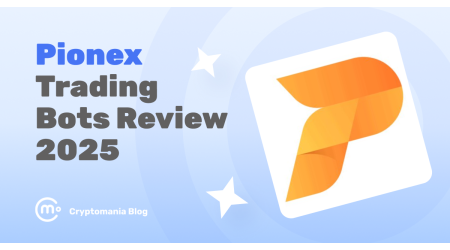This Koinly review will provide all the essential information to help you determine if it meets your needs. If you invest in cryptocurrency, you are legally required to report capital gains and income on your annual tax return. Managing crypto taxes manually is impractical, especially if you have multiple exchange accounts and wallets. For this reason, most active crypto investors use a specialized tax app like Koinly for their tax preparation needs.
If you’re seeking comprehensive tax software to streamline your crypto taxes, Koinly could be a solid choice. However, let’s discover Koinly’s main features, pros and cons, pricing, and other data you should know before making your decision.
So what is Koinly?
Koinly is a comprehensive cryptocurrency tax calculator and portfolio tracker. It automatically imports transactions, monitors market prices and wallet transfers, calculates your crypto gains and losses, and generates tax reports for your trading, mining, staking, and airdrop activities. Koinly supports over 400 exchanges and wallets, including Coinbase, Binance, Ledger, Trezor, Exodus, Metamask, and more.
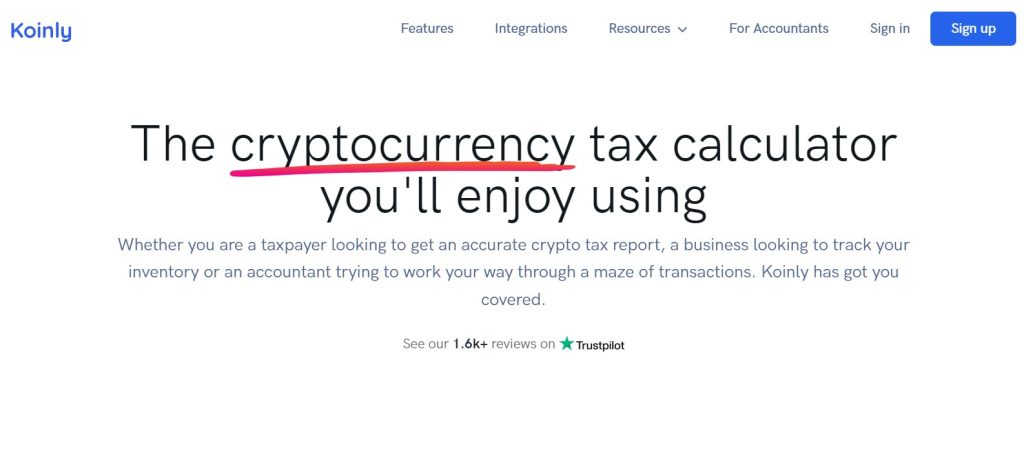
Founded in 2018 and based in London, Koinly is a top choice for many cryptomans, with a high ranking on Trustly (4.7/5).
| 👍Pros | 👎Cons |
| Supports over 23,000 crypto assets, 170+ blockchains, 400+ exchanges, and 100+ wallets | Some users experience errors when importing transaction history |
| Localized tax reports for over 20 countries and generic reports useful for over 100 countries | Not entirely automated. Some transactions require manual input |
| User-friendly interface | IRS-compliant tax forms are available only with paid plans |
| Free and paid plans available | Koinly’s higher-tier plans may seem costly to some users, particularly in comparison to certain alternatives |
| Accepts crypto payments for software use | |
| Identifies duplicate transactions and those that should be excluded from tax reporting | |
| Automatically groups small trades into a single transaction |
What is crypto tax software and how does it work?
Crypto tax software makes it easier to figure out how much tax you owe on your cryptocurrency activities. It works by organizing all your transactions — like buying, selling, and trading crypto — into categories that tax authorities recognize. Then, it fills out the right tax forms for you.
Here’s how it typically works: You connect the software to your crypto accounts, like wallets and exchanges, using API keys to sync your transaction data automatically.
Once all your info is in the software, depending on the program, you can either file your taxes directly through it, export a report to use with tax filing software like TurboTax, or print out forms to give to an accountant. It saves a lot of time and hassle compared to doing everything by hand.
What does Koinly offer?
First of all, the software seamlessly integrates with most crypto exchanges and wallets, including self-custodial wallets and decentralized exchanges (DEXes). This automatic import of crypto activities saves you countless hours, potentially days, of manual data entry. It even handles transactions from multiple crypto debit cards, simplifying the complex task of recording thousands of purchases that may constitute taxable events.
Secondly, Koinly synchronizes information via API keys from your crypto wallets, exchanges, and DeFi platforms. If API keys are not available, users can export data into a CSV file and upload it into the tax software. Once the data is collected, Koinly generates detailed tax reports that can be used with tax filing tools like TurboTax or printed and sent to an accountant. Depending on the platform, users can also file their taxes directly through Koinly.
Thirdly, Koinly provides localized tax reports for over 20 countries, ensuring compliance with specific regional tax laws, and offers generic tax reports useful for more than 100 countries. Using Koinly is a rational and efficient solution for managing your crypto taxes, avoiding the hassle and complexity of manual calculations, and potentially saving you from the drastic step of relocating to tax-friendly jurisdictions.
Koinly key features
Let’s discover the main features of the tool in our Koinly review:
Portfolio Tracking
Easily manage and monitor your crypto assets and taxes with Koinly. Gain insights into your total holdings and portfolio growth across all wallets and accounts, while also tracking your tax liabilities over time. Koinly serves as your premier crypto portfolio tracker, offering visibility into your actual return on investment and the fiat amount invested in your coins. Understand your income streams comprehensively, including mining, staking, lending, and other crypto activities. Assess your profit and loss easily, and review both realized and unrealized capital gains effortlessly.
Data Import
Consolidate all your cryptocurrency transactions effortlessly with Koinly. Say goodbye to the hassle of switching between various accounts and wallets. Sync your data seamlessly to Koinly and gain a comprehensive overview of all your trading activities in one centralized platform.
Koinly simplifies the process with automated data imports. Connect your accounts via API or add BTC wallets using x/y/zpub keys and ETH tokens with your public address.
Whether you’ve engaged in margin and futures trading on platforms like BitMEX, Binance, or Kraken, Koinly handles it seamlessly. It also recognizes and categorizes income from activities like staking, lending, and DeFi protocols such as Nexo, Compound, and Lido.
With smart transfer matching powered by AI, Koinly intelligently identifies transfers within your wallets, ensuring they are excluded from your tax reports, providing clarity and accuracy in your financial records.
Crypto Tax Reports
Access reliable cryptocurrency tax reporting with Koinly. Preview your tax liability at no cost and seamlessly download comprehensive tax reports when you’re ready to file.
For US taxpayers, Koinly offers options to generate IRS Form 8949 and Schedule D, providing pre-filled IRS tax forms for accurate reporting.
In Australia, Koinly’s myTax Report supports income tax and capital gains tax, incorporating the 50% long-term CGT discount where applicable. Easily export your crypto transactions to popular tax software like TurboTax, TaxAct, and H&R Block for streamlined filing.
In the UK, Koinly calculates capital gains and losses for HMRC’s Capital Gains Summary, while in Canada, reports adhere to the approved adjusted cost basis method for CRA Schedule 3 compliance.
Koinly also offers alternative and international tax reports, catering to crypto income and tax requirements in countries such as Ireland, South Africa, India, and more, ensuring comprehensive tax compliance worldwide.
Error Reconciliation
Ensure accuracy and resolve transaction issues effortlessly with Koinly. Eliminate discrepancies in gains and ensure precise tax reporting with their robust set of tools designed to pinpoint and rectify transaction errors.
Utilizing a double-entry ledger system, Koinly meticulously tracks changes in your asset balances, simplifying the debugging process for any discrepancies. Easily identify and correct errors caused by incorrectly imported or missing transactions that may lead to negative balances.
With auto import verification, Koinly provides peace of mind by automatically verifying data from your wallets via API, guaranteeing accurate and complete data importation. Say goodbye to duplicate transaction headaches — Koinly intelligently skips duplicates whether you import via API or CSV files, streamlining your data management effortlessly.
How to set up and use your Koinly account?
Here’s a step-by-step guide on how to use Koinly for managing and reporting your cryptocurrency transactions:
Add Your Wallets and Exchange Platforms
- Start by signing up on Koinly and accessing the web-based platform from any computer and browser.
- Navigate to the “Add Wallets” section where you’ll integrate all your wallets, exchange platforms, and other crypto services. In Koinly, everything is referred to as a “wallet.”
- Follow the prompts to connect each platform securely. For instance, you can use API keys for most major exchanges or input x/y/zpubs and wallet addresses for other services.
Import Your Transactions
- After adding your wallets and platforms, proceed to import your transaction data. Select the platform you wish to import from (e.g., Kraken).
- Choose your preferred method for importing transactions, such as using API keys for automatic syncing or uploading CSV files for manual imports.
- Utilize Koinly’s auto-sync feature for supported exchanges to streamline the import process seamlessly.
Wait for Data Processing
- Once transactions are imported, Koinly will process the data. This involves fetching market prices, matching transfers between wallets, identifying different types of transactions, and calculating capital gains and losses.
- During this phase, Koinly may take some time to analyze your data. Be patient as it completes these computations.
Review and Generate Tax Reports
- Once processing is complete, navigate to the “Tax Reports” section within Koinly.
- Here, you’ll find a summary of your gains, income, and tax liabilities for the relevant tax year.
- Check the top of the page where Koinly indicates if any issues are detected. Resolve any discrepancies by following self-help articles or reaching out to customer support if needed.
- Scroll to the bottom of the tax report page to select your preferred format: CSV, Excel, or PDF. Download the report for your records or to share with your accountant.
Submit Your Tax Report
- With your tax report downloaded, you can either send it directly to your accountant or import it into tax preparation software like TurboTax.
- Follow the instructions of your tax software to upload the document and complete your tax filing.
How much does Koinly cost?
Koinly offers a tiered fee structure that ranges from free to $199 per year, tailored to the varying usage and needs of users. The free version is ideal for lite users who primarily require portfolio tracking and tax previews. As user needs become more complex, the pricing increases accordingly. Below is an overview of the features available at each pricing level:
- Free Plan: Access up to 10,000 transactions without charge, covering DeFi, margin trading, and futures.
- Newbie Plan: Tailored for users with fewer transactions, offering essential features for a nominal fee of $49.
- HODLER Plan: Geared towards active traders, this plan includes comprehensive reporting and expanded transaction limits for $99.
- Trader Plan: Ideal for high-frequency traders or those with intricate portfolios, offering priority support and unlimited transactions for $199.
Conclusion
Koinly is a highly effective tax tool that simplifies crypto tax management, providing one of the most comprehensive platforms available to meet the needs of any cryptocurrency user. With years of experience in finance, accounting, and cryptocurrency, the Koinly team has developed a platform trusted by both regular users and tax professionals worldwide. Koinly is recommended for anyone seeking to make tax season as straightforward as possible.