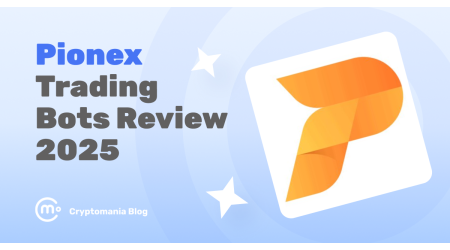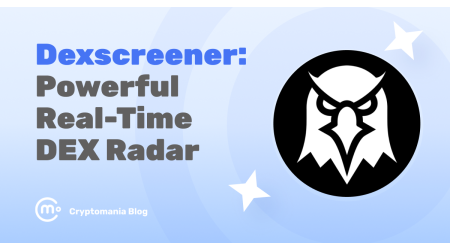When it comes to protecting your crypto assets, security isn’t just a priority — it’s THE priority. Ledger has long been recognized as a leader in the hardware wallet space, offering solutions that claim to keep your private keys offline and shielded from online threats. But with the rise of more sophisticated crypto thefts, how secure is Ledger really? In this Ledger review 2024, we’ll dive into whether it lives up to its reputation.
In this review, we’ll not only examine Ledger’s security features but also tackle some of the more questionable updates that have sparked outright outrage among users — features that many argue compromise the very essence of a cold wallet. If you’re seeking a clear, objective look at whether Ledger still stands up as a secure option for your digital wealth, you’re in the right place.
What is Ledger?
Founded in 2014, Ledger has established itself as one of the go-to names for cold storage solutions in the crypto space. Based in France, the company offers two main products: the Nano S and Nano X. Both resemble flash drives, with the Nano X featuring Bluetooth connectivity for added convenience. They’re sleek, reasonably priced, and designed to be user-friendly, making them popular choices for crypto enthusiasts looking to keep their assets secure. Plus, Ledger provides solid customer support, which is a big deal in the fast-moving world of cryptocurrency.
Once you’ve transferred your private keys to a Ledger wallet, the next step is entirely up to you: finding a secure place to store the device. Some users keep it in a safe or a deposit box, while others take it to the next level with additional security products like Ledger’s Cryptosteel Capsule — a durable option priced at $99 that lets you store your keys in a nearly indestructible form. Burying it in the backyard isn’t out of the question either.
Crypto theft reached alarming levels in 2022, with $3.7 billion stolen across the industry. According to Chainalisys, while the total amount dropped by 54.3% in 2023, the number of hacking incidents actually increased. With digital threats on the rise, many people are turning to cold wallets to safeguard their private keys. Ledger’s hardware wallets stand out as some of the most versatile and reliable options for keeping your crypto assets offline and out of reach from hackers.
How to get started with Ledger?
First things first, you’ll need to purchase a Ledger wallet. The safest option is to buy directly from the official Ledger website or through Ledger’s official Amazon store.
Important note: never, under any circumstances, buy a crypto cold wallet from third-party sellers or unofficial sources. Always stick to the original manufacturer to avoid tampered or compromised devices. It’s a basic rule in the crypto world, and it’s one worth following if you’re serious about keeping your assets secure.
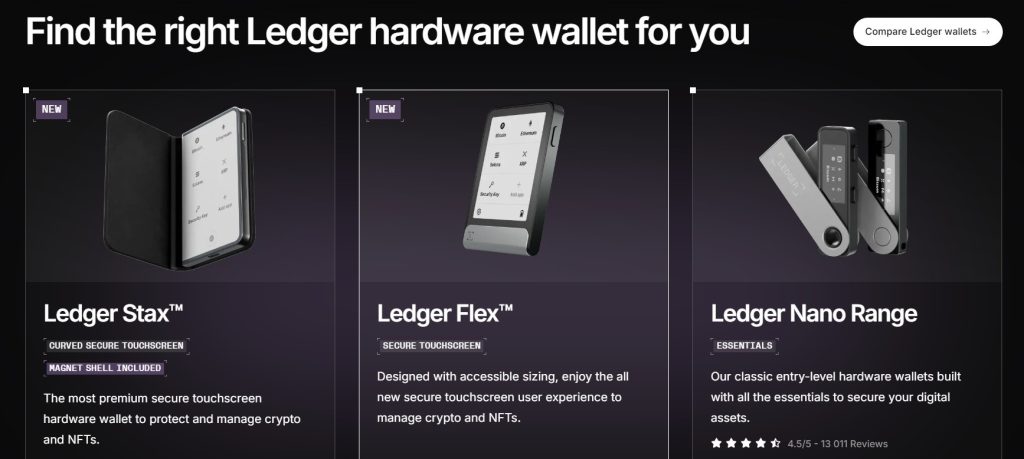
Ledger wallets are compact, USB-like devices with small screens, making crypto management straightforward. You can connect them to your PC or mobile device via USB, and if you’re using the Nano X, Bluetooth connectivity is also an option.
Here’s how to get started:
1. Connect your Ledger: Plug your device into your desktop or mobile.
2. Set a PIN: Create a four-digit PIN that you’ll need every time you access the wallet.
3. Save your recovery phrase: Write down the 24-word recovery phrase and store it securely offline. Losing both the PIN and phrase means permanent loss of access.
4. Wireless connection (Nano X): If you have the Nano X, you can connect wirelessly via Bluetooth.
*Note for Nano S users: iOS Ledger Live works in “Consultation Mode” only (viewing portfolio), so if full mobile functionality is important, consider upgrading to the Nano X.
Once connected, use Ledger Live to:
- Transfer your private keys
- Buy/sell crypto via Coinify
- Swap tokens through Changelly
- Explore staking and lending options
When you’re done, disconnect and store your Ledger securely, and remember to keep it separate from your recovery phrase.
Ledger wallet pros & cons
| Pros👍 | Cons👎 |
| Built-in staking and NFT management features | Software is not fully open source |
| Comprehensive crypto education resources | Ledger Recover feature |
| Mobile app with Bluetooth connectivity |
Pros
Mobile app compatibility: Ledger’s mobile app works seamlessly with both iOS and Android devices, giving it a leg up over competitors like Trezor, which only supports Android. This makes managing your crypto on the go easier, no matter which smartphone you use.
Broader coin support: Both Ledger Nano models support a wide range of cryptocurrencies, including Ripple (XRP), Monero (XMR), and Cardano (ADA). Trezor, on the other hand, only supports these assets on its higher-end model, giving Ledger a clear advantage for users who need diverse coin storage.
NFT and DeFi integration: Ledger Live software allows users to manage NFTs and access DeFi services directly, offering a streamlined connection to exchanges and decentralized apps without compromising cold storage security.
Bluetooth connectivity: The Nano X model offers Bluetooth functionality, letting users wirelessly connect to the Ledger Live mobile app. This adds a layer of convenience for users who prefer managing their assets on mobile devices without always plugging in via USB.
Cons
Closed-source firmware: Unlike Trezor, Ledger’s firmware on its physical devices is not fully open source. While Ledger’s desktop and mobile apps are open for third-party review, the closed-source nature of the firmware raises concerns for users who prioritize transparency.
No touch screen: Ledger devices lack a touch screen, which some users might find inconvenient. In contrast, Trezor’s advanced model includes a touch screen for easier navigation, though its standard model does not.
Ledger Recover feature: This opt-in service is designed to help users recover their private keys if lost. It splits the private key into three encrypted shards, stored by Ledger, Coincover, and EscrowTech.
However, to use the feature, users must undergo a Know-Your-Customer (KYC) process, providing identification like a passport or ID. This has sparked controversy as it introduces a centralized element and KYC requirements, which some see as undermining the core principles of cold storage and privacy.
Ledger wallets key features
Ledger Live
All-in-one companion app for managing your Ledger wallet is Ledger Live. It lets you sync your keys, buy and sell crypto, and even stake or lend — all from one convenient platform. Whether you’re an experienced trader or just getting started, Ledger Live simplifies the process of managing your digital assets.
Optional Bluetooth
The Nano X model offers Bluetooth connectivity, making it easy to use your wallet wirelessly. While Bluetooth in a cold wallet might raise concerns, Ledger has implemented it with strong security measures, earning it trust from many users.
Support for 5,500+ coins and tokens
If you’re the kind of crypto enthusiast who enjoys holding a wide variety of assets, Ledger has you covered. Both Nano models support over 5,500 coins and tokens, making it one of the most versatile wallets for altcoin collectors and long-term holders.
Closed-source, proprietary OS
Ledger operates on a closed-source, proprietary operating system, similar to Apple products. While this might limit customization for tech-savvy users who enjoy tinkering with code, it does provide stability and enhanced security for the average user.
User-friendly design and Ledger Academy
One of Ledger’s standout qualities is its ease of use. From setting up your wallet to syncing it regularly, the interface is smooth and intuitive. For those who need additional guidance, Ledger Academy offers a comprehensive learning library, covering everything from the basics of blockchain to advanced crypto management tips.
Is Ledger safe?
Now, there’s been plenty of controversy around newer features like Ledger Recovery, which has sparked concern in the crypto community. Despite these questionable updates, when used as intended — as a cold storage wallet — Ledger remains as secure as any other hardware wallet on the market.
Ledger is, at its core, a cold storage wallet. Its primary function is to securely store your crypto assets offline, away from the prying hands of hackers. However, over the years, Ledger has introduced additional features like connecting to decentralized apps (dApps), enabling day trading through Ledger Live’s swap feature, and staking certain coins directly from the wallet.
While these extra features may appeal to some users, it’s important to remember what Ledger was truly designed for: storage. These added functionalities have sometimes led users down risky paths, exposing their wallets to security vulnerabilities.
To keep your crypto safe, the formula is simple: buy your assets on an exchange, transfer them to your Ledger, and store them there. When the time comes to sell, send the funds back to the exchange and cash out. That’s it—hold your coins and trust in the technology behind them.
Ledger is not meant for staking or day trading, nor is it designed for constant dApp connections. Using your cold wallet to interact with dApps or swapping coins directly increases your exposure to risks and potential hacks.
In short: Ledger is a cold storage wallet — keep it simple, and your assets stay secure.
Ledger alternatives
If you’re feeling uncertain about Ledger and want to explore other options, here are some of the best alternatives on the market to compare. Each offers a unique set of features and benefits, so you can find the one that best fits your needs.
Trezor One
The Trezor One, named after the Czech word for “strongbox,” was the first crypto hardware wallet to hit the market, and it remains one of Ledger’s main competitors today.

One key difference is that the Trezor One comes with a larger screen and a simpler interface, which can be a big plus for beginners who’ve never used a hardware wallet before. However, Ledger’s Nano S Plus supports more cryptocurrencies — making it a better option for those holding a wider range of coins. On the downside, the Nano S Plus is a bit more expensive, priced at $79 compared to Trezor’s $59.
When it comes to security, both Trezor and Ledger employ advanced encryption and offer two-factor authentication, so you’re in good hands either way.
CoolWallet
CoolWallet stands out for its unique design — it’s shaped like a credit card, which makes it extremely portable. It also boasts EAL5+ security certification, a comprehensive companion app, Bluetooth connectivity, and even fingerprint recognition.

How does it compare to Ledger? At $99, it’s a little more expensive than the Ledger Nano S Plus, and it only supports 16 cryptocurrencies. But if you’re drawn to its sleek, ultra-portable design and don’t need support for a wide variety of coins, CoolWallet could be a strong alternative to Ledger.
Bottom line
Ledger remains one of the most popular and secure options for storing crypto offline, offering support for over 5,500 coins, built-in NFT management, and Bluetooth connectivity on its Nano X model. However, some of Ledger’s newer features, such as Ledger Recovery and integration with dApps, have raised concerns about security and privacy, reminding users that its primary strength lies in cold storage.
If you’re looking for alternatives, Trezor and CoolWallet are strong contenders, each with their own advantages. Trezor offers a simpler interface and lower price, while CoolWallet excels in portability. Ultimately, if you stick to using Ledger for its core purpose — safely storing your crypto offline — it remains a reliable choice in an increasingly complex crypto landscape.