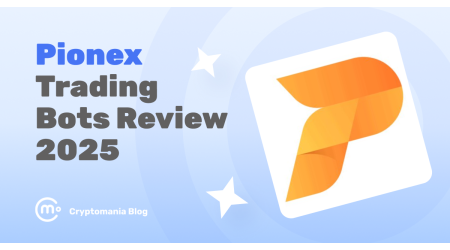Phantom crypto wallet has quickly gained popularity among crypto traders for its intuitive design and easy integration with the Solana ecosystem. Known for its speed and low fees, Phantom offers users the ability to interact with dApps, manage NFTs, and stake Solana.
In this Phantom wallet review, we’ll see how its intuitive interface, low transaction fees, and other benefits make it a popular choice. Of course, we’ll also explore the potential drawbacks you should be aware of.
Key takeaways
- Phantom wallet is a non-custodial cryptocurrency wallet primarily designed for the Solana ecosystem with multi-chain support for Ethereum, Polygon, Bitcoin and Base.
- Users have full control over private keys for better security, and setup involves a 12-word seed phrase for wallet recovery.
- Key features include staking, NFT management, token swaps, and direct access to dApps (decentralized applications) with competitive fees.
- Phantom Wallet offers an intuitive interface that’s attractive to beginners.
- The wallet prioritizes security but places responsibility on users, and it is vulnerable to scams.
What is Phantom Wallet?
Phantom wallet is a non-custodial, hot wallet that was initially made for the Solana chain, but it has expanded and now also supports Ethereum, Polygon, Bitcoin, and Base. As a user, you maintain full control over your private keys. It’s a better security option compared to centralized exchanges.
Phantom Wallet also has an integration with Ledger hardware wallets, which is great for offline security. However, you need an actual hardware Ledger wallet for that, of course.
It offers a range of features, including staking, token swaps, and NFT management with a visually appealing gallery.
Available as both a browser extension and mobile app, Phantom Wallet provides easy access to dApps and NFT marketplaces. Its user-friendly interface and features make it a good option for interacting with the Solana chain.
How to set up a Phantom Wallet
As mentioned, Phantom Wallet is available as both a browser extension and a mobile app. For the purposes of this article, we will share the key steps when you’re setting up your Phantom wallet extension:
- Download from official sources: Make sure you download the wallet from the official Phantom website or through the Google Play Store or App Store to avoid phishing scams.
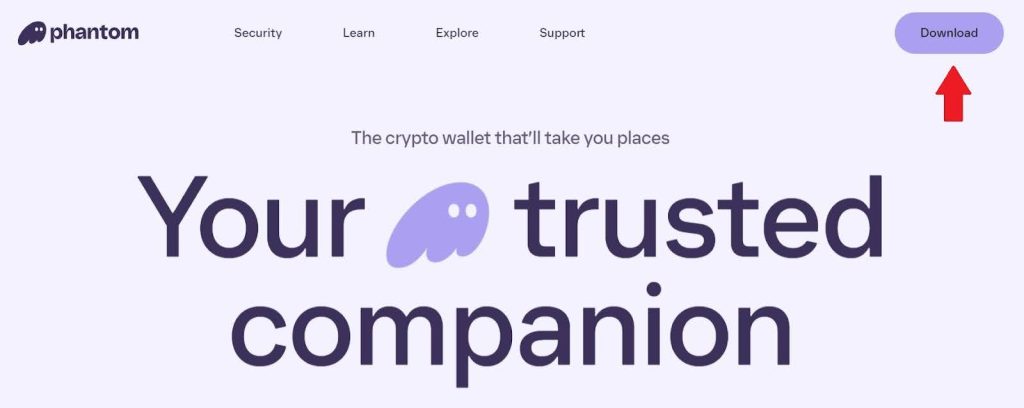
- Choose your browser: You will then be prompted to choose the browser where you want this extension. Note that the browsers you see are currently the only browsers supported by the Phantom wallet.
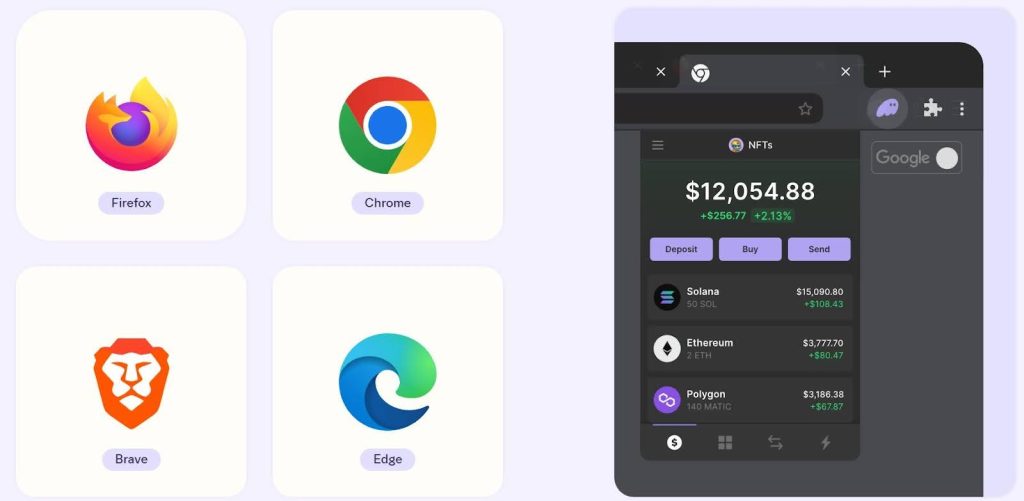
- Get the extension: Once you’ve chosen your browser, click on “Get Extension”.
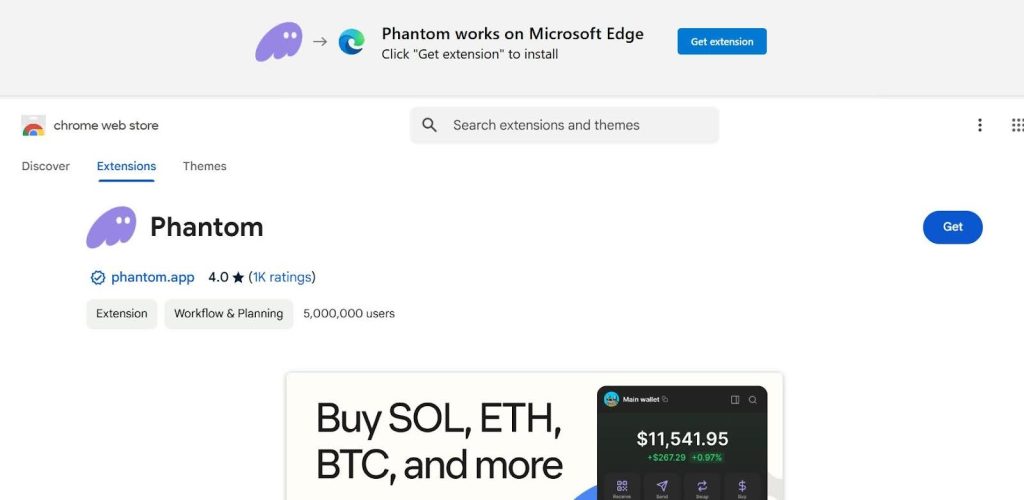
- Create a new wallet: Assuming that this is the first time you’re making a Phantom wallet, click on “Create a new wallet”.
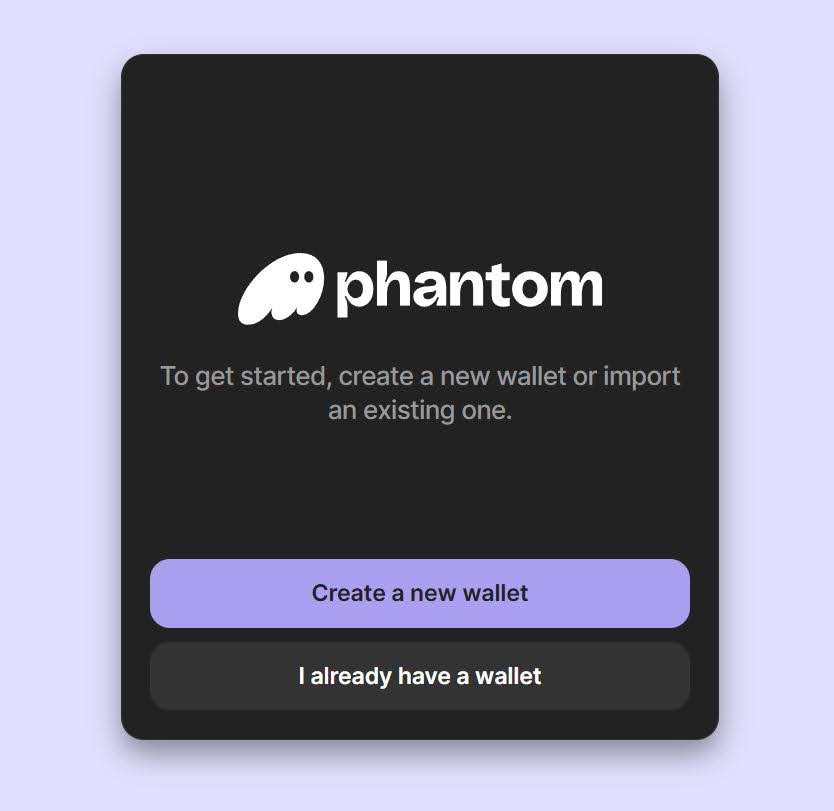
- Create a password: Create your own password. This is what you’ll use for each Phantom wallet login.
- Choose seed phrase: This is the part where you’ll be prompted to choose between moving forward with your email, or with a seed phrase. Choose the seed phrase option.
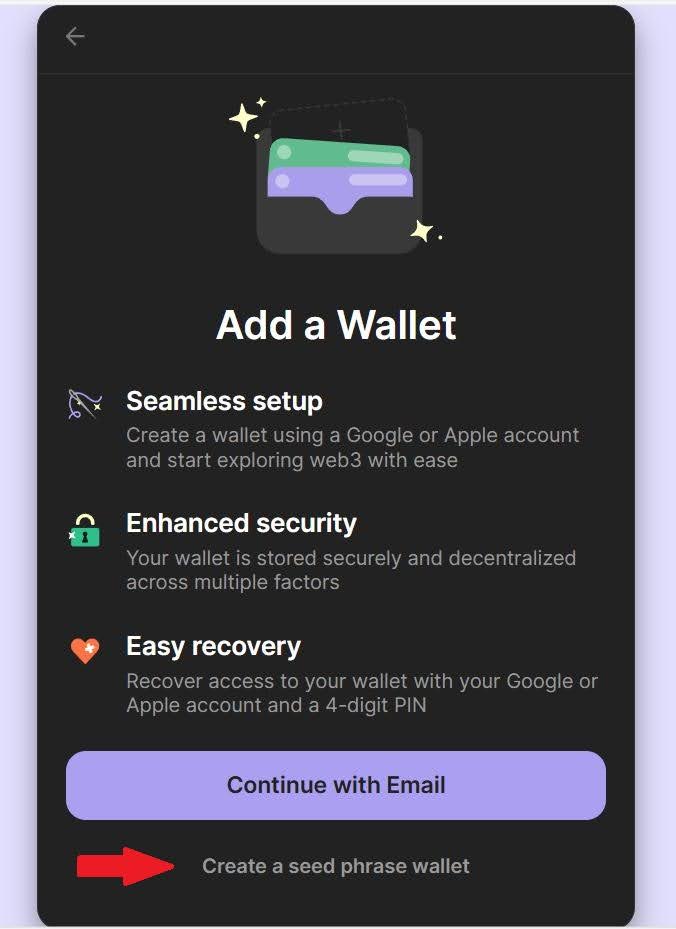
- Secure your seed phrase: This is the most important part. Write down your 12-word seed phrase on a piece of paper and keep it somewhere safe and offline. Never take a picture of it or write it on your computer/phone.
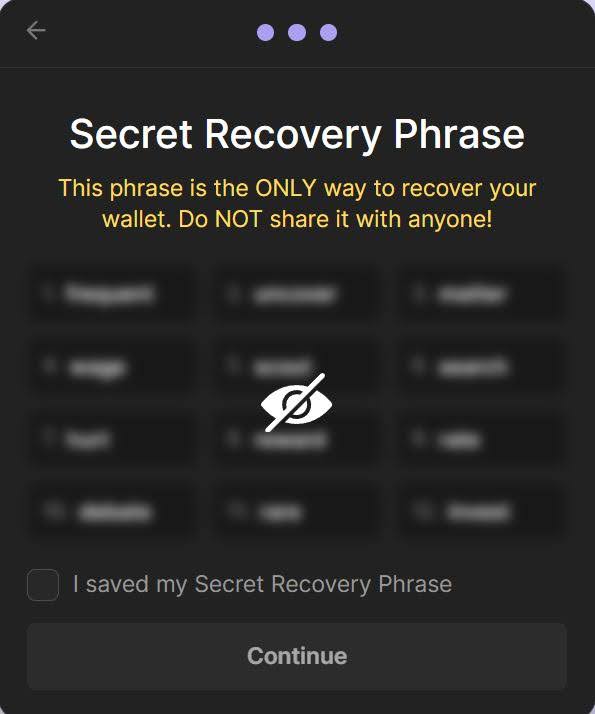
- Transfer funds: Fund your wallet by transferring crypto from other wallets or making direct purchases via supported platforms integrated with Phantom Wallet.
How does the Phantom wallet work?
Phantom Wallet operates as a gateway to managing cryptocurrencies and interacting with blockchain networks, primarily Solana. Its core functionality is based on creating, sending, and managing crypto transactions securely and efficiently.
Understanding transactions and private keys
The core of Phantom Wallet is its use of private and public keys:
- Public key: This is your wallet address, which you can share with others to receive funds. Think of it as your digital account number. As you can see, you get a different one for each chain.
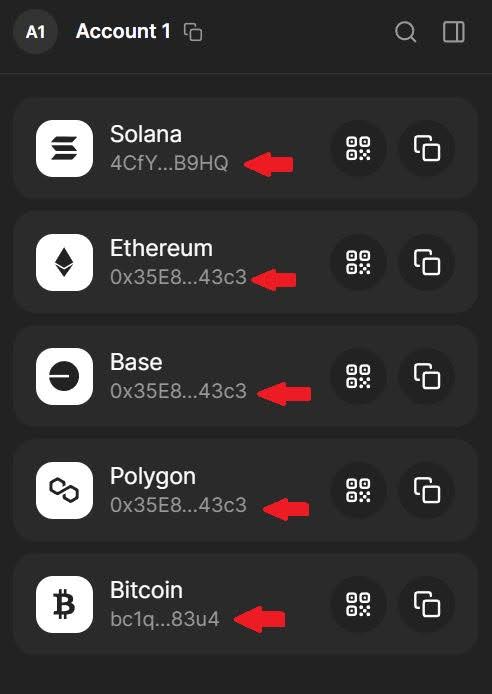
- Private key: This is a cryptographic string that authorizes actions like sending crypto. It’s stored securely on your device and never leaves it, ensuring only you can approve transactions.
Every action you perform with Phantom, whether it’s sending Solana, swapping tokens, or connecting to dApps, requires signing the transaction with your private key. This cryptographic process makes sure that no funds leave your wallet without your explicit approval.
Network interactions
When you use Phantom Wallet, it directly communicates with the Solana blockchain (and others like Ethereum or Polygon if connected). Here’s how it works in practice:
- Sending crypto: After you enter the receiver’s address and amount, Phantom builds a transaction request. Once you sign the request, the transaction will be sent.
- Receiving crypto: Your public address allows others to send funds to your wallet. The wallet displays incoming transactions as soon as they are confirmed on the blockchain.
DApp connections made simple
Phantom Wallet works seamlessly with decentralized applications. Here’s how you can use it:
- Visit a dApp, like a decentralized exchange such as Raydium or Jupiter.
- Click on the “Connect Wallet” button in the dApp.
- Phantom will prompt you to approve the connection. Once connected, you can execute actions like trading tokens, staking, or participating in DeFi projects.
How Phantom handles multi-chain assets
Although designed for Solana, Phantom’s multichain capability allows you to view and manage Ethereum, Polygon, Bitcoin, and Base assets within the same interface. However, Phantom treats each blockchain as a separate ecosystem:
- You’ll need to switch networks manually in the wallet, depending on the network (chain) you’re using.
- Assets on different networks remain isolated. For example, you can’t directly use Solana tokens in Ethereum transactions.
Phantom wallet features and benefits
Here’s a breakdown of Phantom Wallet’s core features and benefits:
- Easy dApp integration. Easily connect with Solana-based dApps and NFT marketplaces for smooth transactions and asset management.
- Built-in staking. Stake SOL tokens directly in the wallet to earn an estimated annual percentage yield (APY) of roughly between 4% and 9% (it varies).
- NFT management. Enjoy a visually appealing gallery to view, track, and organize your NFT collections. The wallet connects with popular NFT marketplaces like OpenSea and MagicEden for easy buying, selling, and trading.
- Token swaps. Swap cryptocurrencies directly within the wallet.
- User-friendly interface. A clean and intuitive interface makes it accessible to beginners.
- Non-custodial security. Keep full control of your private keys for better security compared to centralized exchanges.
- Recovery options. Secure your wallet with a 12-word seed phrase. This lets you recover access if your device is lost or stolen.
Where Phantom falls short
Despite its many advantages, Phantom wallet has several limitations that may affect user experience and security. Here’s a breakdown of its main drawbacks:
- Limited blockchain support: While it has expanded to Ethereum, Polygon, Bitcoin and Solana, Phantom remains primarily focused on Solana.
- Security risks: As a hot wallet, Phantom is more vulnerable to phishing attacks and scams compared to hardware wallets. Also, the platform has been criticized for allowing scam NFTs to infiltrate, posing risks to users.
- Customer support issues: Users have reported slow response times and unresolved concerns, particularly regarding withdrawal problems and lost funds.
- Dependency on Solana: The wallet’s performance is closely tied to the Solana ecosystem, which can face congestion or technical issues. This is especially true during bull runs, when there are a lot of transactions happening at the same time.
- No indemnity policy: If your funds are lost due to scams or phishing, Phantom provides no financial compensation.
Is Phantom Wallet safe?
Phantom Wallet is convenient and user-friendly, but it’s important to understand its safety risks. While it offers strong security features like hardware wallet support, encrypted seed phrase backups, and biometric authentication, there are a few points to keep in mind.
As a non-custodial wallet, Phantom puts you in charge of your private keys.
- The benefit: You’re not reliant on a centralized exchange.
- The risk: The responsibility for keeping your keys safe falls entirely on you.
To stay safe, securely store your seed phrase and watch out for phishing attempts. Avoid clicking unknown links or responding to suspicious messages.
Phantom is a hot wallet, which means it’s connected to the internet and more vulnerable to hacking than hardware wallets.
- Hardware wallet advantage: Offline storage makes them safer from cyber threats.
- Phantom’s limitation: There’s no indemnity policy — if assets are lost or stolen, the risk is yours.
Features like transaction previews and blocklists can help protect you against scam NFTs, but you still need to be cautious.
- Unlike a bank, transactions can’t be reversed. Always double-check details before sending funds.
Phantom Wallet offers solid security tools, but safety depends on your actions. Combine its features with responsible behavior — like protecting your seed phrase and staying vigilant — to enjoy a secure experience.
Phantom vs MetaMask
MetaMask is probably the most popular hot wallet out there, and it only seems fair to compare how Phantom stacks against it.
Comparing Phantom Wallet with MetaMask, there are distinct differences in their primary ecosystems and functionalities.
| Feature | Phantom Wallet | MetaMask |
| Primary blockchain | Solana | Ethereum + compatible networks |
| Wallet type | Non-custodial | Non-custodial |
| dApp integration | Optimized for Solana-based dApps | Optimized for Ethereum-based dApps |
| NFT support | Showcases NFTs in an appealing gallery | Basic NFT support available |
| Staking | Built-in staking for SOL | Requires third-party platforms for staking |
| Token support | Focuses on Solana, with limited multi-chain support | Supports a wide range of Ethereum-based tokens |
| Multi-wallet usage | Can be used alongside MetaMask | Can be used alongside Phantom |
| Best for | Solana ecosystem users | Ethereum ecosystem users |
MetaMask boasts a larger user base because it focuses on Ethereum, and Ethereum has had a longer history than Solana.
Your choice between Phantom and MetaMask ultimately depends on your specific needs and preferred blockchain ecosystem. If you plan on primarily using the Solana chain, go with Phantom. If it’s Ethereum, go with Metamask. Of course, you can always use both.
Phantom customer support
Phantom Wallet provides a support hub with a thorough knowledge base and user documentation to assist with common queries and issues. This resource is your first line of defense. It offers detailed guides and FAQs to help you resolve problems quickly.
If you need more personalized assistance, you can try to reach out to Phantom’s support team through various channels. However, some users have reported frustrations with response times, particularly related to withdrawal issues.
Despite this, the community plays an important role in support, with forums and social media channels available for users to share experiences and seek advice.
With all that said, always remember that Phantom is a non-custodial wallet. So, customer support cannot reset passwords, reverse transactions, or access your secret recovery phrase. It boils down to this: if you lose your assets, you can’t count on customer support to help you.
FAQ
What is a Phantom Wallet?
Phantom wallet is a non-custodial cryptocurrency wallet designed primarily for the Solana blockchain. It allows users to securely manage their Solana-based tokens, stake SOL, and interact with decentralized applications (dApps) and NFT marketplaces.
How to use Phantom Wallet?
To use Phantom Wallet, download it as a browser extension (e.g. Phantom Wallet Chrome) or mobile app, create a wallet, and secure your seed phrase. You can send and receive Solana-based tokens, stake SOL, or connect to dApps directly through the wallet’s interface.
How to withdraw money from Phantom Wallet?
Phantom is a blockchain wallet and the assets on here are crypto. So, we cannot communicate with the banking system directly.
To withdraw money from the Phantom wallet, transfer your crypto assets from your wallet to an exchange that supports fiat withdrawals. Convert your tokens to your desired currency on the exchange and withdraw it to your linked bank account.
Is Phantom Wallet available for Chrome?
Yes, Phantom Wallet is available as a browser extension for Chrome and other supported browsers like Firefox, Edge, and Brave.
Is Phantom Wallet only for Solana?
While Phantom Wallet was initially designed for Solana, it now supports Ethereum, Polygon, Bitcoin and Base as well. However, it remains most optimized for Solana-based transactions, staking, and NFT management.
Wrapping up
Phantom Wallet is a well-rounded choice for managing digital assets, particularly for users deeply involved in the Solana ecosystem. Its main strengths are an intuitive interface, non-custodial security, and cool features like staking, token swaps, and NFT management. The addition of multi-chain support for Ethereum, Polygon Bitcoin, and Base is the icing on the cake.
However, the wallet has limitations. Phantom’s reliance on the Solana ecosystem, while great for Solana enthusiasts, may feel restrictive for users looking for full-on multi-chain compatibility.
In short, Phantom Wallet is a good option for users who want a secure, feature-rich wallet for Solana and beyond. But for those who prioritize greater security, a hardware wallet might be a better choice, and users with diverse blockchain needs may find other hot wallets such as MetaMask more suitable.