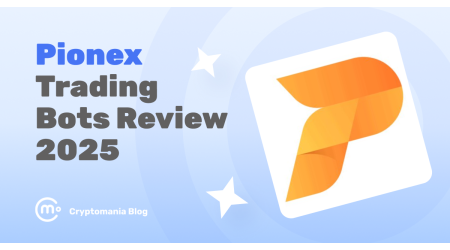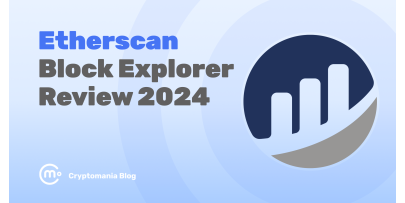
When transferring funds between wallets, we rely on seeing the funds in the intended wallet to confirm success. If it takes too long, we start to worry. Where did the money go?
In such cases, the first step is to check if the transaction was successfully recorded on the blockchain. And that’s where Etherscan comes into play.
Blockchain explorers like Etherscan provide this information, making blockchain activity easy to read.
This article will explain what Etherscan is, how to use it, how to connect MetaMask, and more.
Brief Ethereum overview
Ethereum is a decentralized global software platform powered by blockchain technology. It’s well-known among investors for its native cryptocurrency, ether (ETH), and among developers for its use in blockchain and decentralized finance (DeFi) application development.
Designed to be scalable, programmable, secure, and decentralized, Ethereum allows anyone to create secure digital technologies. Its token, ether, is used to pay for work done on the blockchain and can also be used to pay for goods and services where accepted.
Vitalik Buterin came up with the idea for Ethereum and wrote about it in 2014. He, along with Joe Lubin, who started the blockchain company ConsenSys, launched Ethereum in 2015. They were among the first to see that blockchain technology could do more than just handle secure virtual payments.
What is Etherscan?
Etherscan.io is like a detective for the Ethereum blockchain, helping you monitor transactions on the Ethereum network. Think of it as a specialized search engine for blockchain data, an independent Ethereum-based block explorer. The Etherscan app tracks and displays blockchain transactions on the Ethereum network, much like a search engine presents search results.
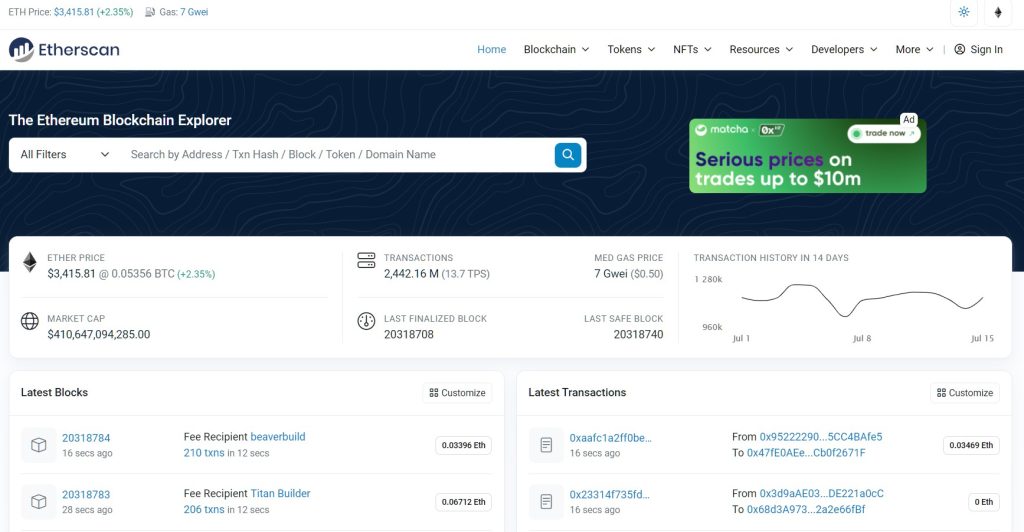
Etherscan is not an Ethereum wallet nor a wallet service provider. Users don’t get an Etherscan wallet when they explore the Ethereum blockchain using Etherscan. Instead, it serves as a window into the blockchain world, allowing you to view transactions.
For example, if you’ve sent Ethereum to a friend but it hasn’t appeared in their wallet yet, you can use Etherscan to check the transaction details and understand what might be happening. This can provide peace of mind if the transferred funds have not yet arrived.
Fun fact: In our previous blog post we were talking about Solscan, a web-based tool that offers a comprehensive look at all the happenings on the Solana blockchain. So at the beginning of 2024 it was announced that Etherscan bought the Solana block explorer Solscan.
To track the activity on your Ethereum wallet address, you’ll need to connect it to Etherscan. Don’t worry, it’s free and straightforward to use.
| 👍Pros | 👎Cons |
| User-friendly API with access to various data | Privacy issues: Anyone can view transaction details and wallet addresses |
| Comprehensive info on the Ethereum network | Dependent on Ethereum, affected by network congestion and slower speeds |
| Real-time updates | Relies on blockchain data, which may occasionally have inconsistencies |
| Smart contract verification | Low token support |
How does Etherscan work?
Etherscan lets users view the assets held in any public Ethereum wallet. By entering an Ethereum address into the search box, you can see the wallet’s current balance and transaction history, including gas fees and smart contracts associated with that address.
With Etherscan, users can:
- Calculate Ethereum gas fees with the Etherscan gas tracker
- Lookup and verify smart contracts
- View crypto assets held in or linked to a public wallet address
- Observe live transactions on the Ethereum blockchain
- Look up individual transactions from any Ethereum wallet
- Discover verified smart contracts with source code and security audits
- Track how many smart contracts a user has authorized with their wallet
- Review and revoke access for any decentralized applications (DApps)
Etherscan displays all transactions on the Ethereum blockchain, including failed and pending ones. It also allows users to track incoming transfers by looking up transactions using their hash key. The hash key provides an estimate of the transaction confirmation time, and the page refreshes once the transaction is complete.
Etherscan only displays public information on the Ethereum blockchain and does not show private keys. It does not store private keys or participate in any transactions. The app also cannot resolve transaction failures.
Etherscan main features
Etherscan offers powerful tools for monitoring transactions, exploring smart contracts, tracking tokens, and analyzing network activity.
Transaction tracker. Users can search for specific transactions using hashes, wallet addresses, or IDs. It shows details like sender, recipient, amount, gas fees, and timestamp. This is useful for checking transaction status or tracing fund movements.
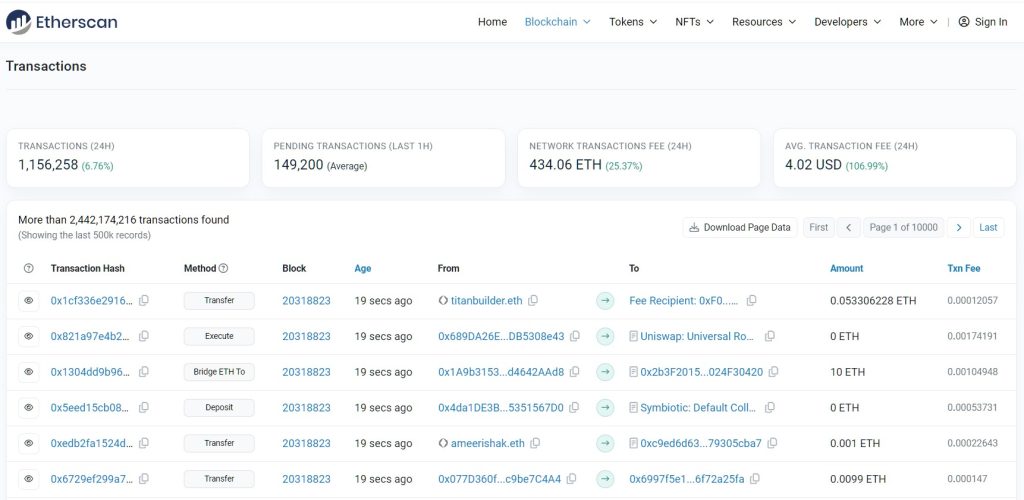
Address tracker. By entering a wallet address, users can see transaction history, token balances, and other details. This is helpful for tracking personal wallet activity or monitoring other addresses for research or security.
Token tracker. This tool allows users to explore and monitor ERC-20 and ERC-721 tokens. Users can search by name, symbol, or contract address to find information on total supply, holders, transfers, and contract interactions. It’s essential for token investors, developers, and enthusiasts.
Smart contract tracker. Users can explore and analyze Ethereum smart contracts by searching for contract addresses. It shows details, source code, bytecode, and transaction history, along with contract interactions like function calls and events. This is invaluable for developers, auditors, and researchers.
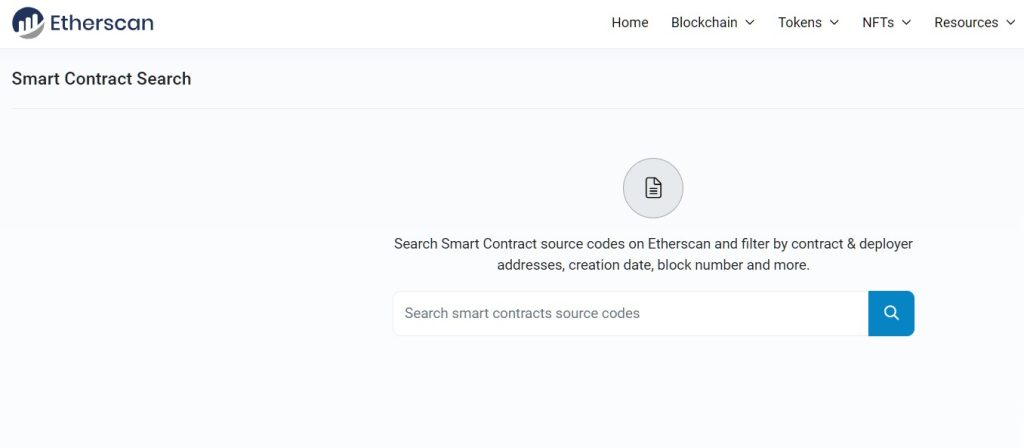
Block tracker. Users can monitor the latest blocks mined on the Ethereum blockchain in real-time. It provides block details such as height, timestamp, miner address, transaction count, and gas limit. This helps users explore transactions within specific blocks and stay updated on blockchain activity.
Network tracker. This tool offers insights into the Ethereum network’s health and performance. Users can access real-time metrics like hash rate, difficulty, block time, and uncle rate, along with historical data and charts. It’s essential for miners, node operators, and network participants to monitor network stability and performance.
Etherscan pricing
Etherscan offers a tiered fee structure that ranges from free to $899 per month, tailored to the varying usage and needs of users. As user needs become more complex, the pricing increases accordingly. Below is an overview of all pricing levels:
- Free: Offers 5 calls/second and up to 100,000 API calls/day with community endpoints and support.
- Standard: Costs $199/month, provides 10 calls/second and up to 200,000 calls/day with API Pro endpoints and escalated support.
- Advanced: Priced at $299/month, includes 20 calls/second and up to 500,000 calls/day, plus API Pro endpoints and escalated support.
- Professional: At $399/month, offers 30 calls/second and up to 1,000,000 calls/day, including API Pro endpoints and escalated support.
- Pro Plus: Costs $899/month, provides 30 calls/second and up to 1,500,000 calls/day, with API Pro and Address Metadata endpoints, along with escalated support.
How to connect Metamask to Etherscan?
TL;DR: you can’t connect Etherscan directly to MetaMask.
Honestly, you don’t even need to do it. Those who want to use Etherscan can do it without a MetaMask wallet, simply by entering a valid crypto wallet address in the search bar to track and analyze transaction history.
Conclusion
Etherscan is a great tool and you can learn a lot about different tokens from this website alone.
There are other helpful tools you can explore, like tracking different ERC tokens under the Tokens tab, viewing charts and stats under the Resources tab, and finding useful tools in the More section at the top of the page.
It might seem overwhelming at first with all the information available. The best way to learn is by focusing on what you need at the moment and gradually building up your knowledge. Give yourself some time to get familiar with the site, and soon you’ll navigate it with ease.